 Atras
Atras-
Carro 0 Articulo(s)
Estas Viendo:
 Precio : $18.37 - 20.87/pc
Precio : $18.37 - 20.87/pc

 Atras
Atras Precio : $18.37 - 20.87/pc
Precio : $18.37 - 20.87/pc

 Rotary Paper Trimmer
Grommet Machine
Rotary Paper Trimmer
Grommet Machine
 Laser Marking Machine
Laser Marking Machine Fiber Laser Metal Cutting Machine
Fiber Laser Metal Cutting Machine Laser Welding Machine
Laser Welding Machine CNC Engraver and Router
CNC Engraver and Router Flatbed Digital Cutter
Engraving Blanks
Flatbed Digital Cutter
Engraving Blanks
 CALCA Easy DTF Printer
CALCA Easy DTF Printer
CALCA DTF Printers
CALCA DTF Powder Applicator and Dryer
CALCA Fume Filters
CALCA DTF Film Rolls
CALCA DTF Film Sheets
CALCA DTF Specialty Film
CALCA DTF Transfer Paper
CALCA DTF Ink
CALCA DTF Powder
CALCA UV DTF Transfer Film
UVDTF / UV Inks
DTF Maintenance Kit
CALCA Easy DTF Printer
CALCA Easy DTF Printer
CALCA DTF Printers
CALCA DTF Powder Applicator and Dryer
CALCA Fume Filters
CALCA DTF Film Rolls
CALCA DTF Film Sheets
CALCA DTF Specialty Film
CALCA DTF Transfer Paper
CALCA DTF Ink
CALCA DTF Powder
CALCA UV DTF Transfer Film
UVDTF / UV Inks
DTF Maintenance Kit
 Channel Letter Coil
Acrylic Finishing Machine
Metal Profile Making Machine
Channel Letter Coil
Acrylic Finishing Machine
Metal Profile Making Machine
 Automatic Heat Press
Large Format Heat Presses and Calender
Automatic Heat Press
Large Format Heat Presses and Calender Mug and Tumbler Heat Presses
Cap Heat Presses
Multifunction Heat Press
Heat Press Starter Kit
Dye Sublimation Inks
Mug and Tumbler Heat Presses
Cap Heat Presses
Multifunction Heat Press
Heat Press Starter Kit
Dye Sublimation Inks

 Rotary Paper Trimmer
Grommet Machine
Rotary Paper Trimmer
Grommet Machine
 Laser Marking Machine
Laser Marking Machine Fiber Laser Metal Cutting Machine
Fiber Laser Metal Cutting Machine Laser Welding Machine
Laser Welding Machine CNC Engraver and Router
CNC Engraver and Router Flatbed Digital Cutter
Engraving Blanks
Flatbed Digital Cutter
Engraving Blanks
 CALCA Easy DTF Printer
CALCA Easy DTF Printer
CALCA DTF Printers
CALCA DTF Powder Applicator and Dryer
CALCA Fume Filters
CALCA DTF Film Rolls
CALCA DTF Film Sheets
CALCA DTF Specialty Film
CALCA DTF Transfer Paper
CALCA DTF Ink
CALCA DTF Powder
CALCA UV DTF Transfer Film
UVDTF / UV Inks
DTF Maintenance Kit
CALCA Easy DTF Printer
CALCA Easy DTF Printer
CALCA DTF Printers
CALCA DTF Powder Applicator and Dryer
CALCA Fume Filters
CALCA DTF Film Rolls
CALCA DTF Film Sheets
CALCA DTF Specialty Film
CALCA DTF Transfer Paper
CALCA DTF Ink
CALCA DTF Powder
CALCA UV DTF Transfer Film
UVDTF / UV Inks
DTF Maintenance Kit
 Channel Letter Coil
Acrylic Finishing Machine
Metal Profile Making Machine
Channel Letter Coil
Acrylic Finishing Machine
Metal Profile Making Machine
 Automatic Heat Press
Large Format Heat Presses and Calender
Automatic Heat Press
Large Format Heat Presses and Calender Mug and Tumbler Heat Presses
Cap Heat Presses
Multifunction Heat Press
Heat Press Starter Kit
Dye Sublimation Inks
Mug and Tumbler Heat Presses
Cap Heat Presses
Multifunction Heat Press
Heat Press Starter Kit
Dye Sublimation Inks
Codigo del articulo:ACC-EPS-387
Precio Unitario : $ 18.37 - 20.87/pc (Aviso de Descuento) (en existencia)
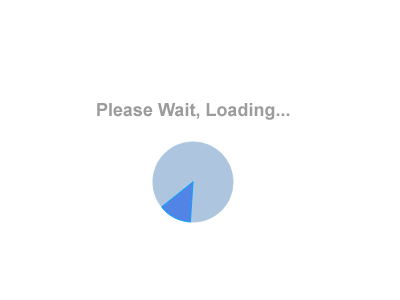
 pc(s)
Costo Total :
USD
$20.87
pc(s)
Costo Total :
USD
$20.87
Peso de Envio:
0.6lb (0.25kg)
 Flete
Flete
![]() Envio dentro de 48 horas (Tiempo de trabajo: De lunes a viernes).
Envio dentro de 48 horas (Tiempo de trabajo: De lunes a viernes).






Limited Offer, H-E Parts Solvent Resistant Wiper Blade for Roland DX4 Heads - 1000003390 & 11379105
$0.58/pc

Generic Roland SJ-1000 / XC-540 Cable,21P1 385L BB HIGH-V - 23475232
$0.50/pc

Limited Offer DX4 Wiper for Solvent Inkjet Printers Roland - 1000003390 & 11379105
$0.58/pc

$7.51/pc

Generic Roland SJ-540 Filter(m), Serge Mist 3 Sponge - 1000000415
$1.17/pc

Limited Offer Three-way Tube Fitting for I.D 2.3mm / 2.8mm / 3mm Tube
$0.17/pc

$1.17/pc

$18.28 - 25.04/pc

Generic Roland XC-540 / VP-300 Big Damper with Double Internal Metallic Filter
$1.46 - 2.00/pc
$1.34 - 1.67/pc

Generic 1.8*3mm Copper Screw with O-ring for Small Damper Ink Piping
$0.44 - 0.67/pc

Generic Roland ECO Solvent Ink Tube 3mm*4mm - 1000009698
$0.56 - 0.83/m

Original Roland Scan Motor for VP-540 / VP-300 / RS-640 - 6700469020
$277 - 311/pc

$7.68 - 10.52/set

Epson DX5 Solvent Printhead Manifold / Adapter Original
$80.80 - 91.82/pc

Generic Mimaki 2x4mm ECO Solvent Ink Pump Tube
$0.91 - 1.34/m

Generic Roland VS-640 / FH-740 / RE-640 / RA-640 Damper - 1000006526
$3.04 - 4.17/pc

Generic Mimaki 440ml Refill Ink Cartridge with Funnel
$4.54 - 6.68/pc

Generic 50ml All-glass Syringe for Printer Ink Filling
$2.20 - 3.01/pc

Generic Roland 440ml Refill Ink Cartridge with Funnel
$3.86 - 5.68/pc

Limited Offer, H-E Parts Solvent Resistant Wiper Blade for Roland DX4 Heads - 1000003390 & 11379105
$0.58/pc

Generic Roland SJ-1000 / XC-540 Cable,21P1 385L BB HIGH-V - 23475232
$0.50/pc

Limited Offer DX4 Wiper for Solvent Inkjet Printers Roland - 1000003390 & 11379105
$0.58/pc

$7.51/pc

Generic Roland SJ-540 Filter(m), Serge Mist 3 Sponge - 1000000415
$1.17/pc

Limited Offer Three-way Tube Fitting for I.D 2.3mm / 2.8mm / 3mm Tube
$0.17/pc

$1.17/pc

$18.28 - 25.04/pc

Generic Roland XC-540 / VP-300 Big Damper with Double Internal Metallic Filter
$1.46 - 2.00/pc
$1.34 - 1.67/pc

Generic 1.8*3mm Copper Screw with O-ring for Small Damper Ink Piping
$0.44 - 0.67/pc

Generic Roland ECO Solvent Ink Tube 3mm*4mm - 1000009698
$0.56 - 0.83/m

Original Roland Scan Motor for VP-540 / VP-300 / RS-640 - 6700469020
$277 - 311/pc

$7.68 - 10.52/set

Epson DX5 Solvent Printhead Manifold / Adapter Original
$80.80 - 91.82/pc

Generic Mimaki 2x4mm ECO Solvent Ink Pump Tube
$0.91 - 1.34/m

Generic Roland VS-640 / FH-740 / RE-640 / RA-640 Damper - 1000006526
$3.04 - 4.17/pc

Generic Mimaki 440ml Refill Ink Cartridge with Funnel
$4.54 - 6.68/pc

Generic 50ml All-glass Syringe for Printer Ink Filling
$2.20 - 3.01/pc

Generic Roland 440ml Refill Ink Cartridge with Funnel
$3.86 - 5.68/pc
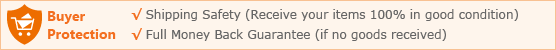
El vendedor asume toda la responsabilidad de este listado
Cantidad: Pais:
| Envío y manipulación | Para | Servico | Entrega* |
| US $75.00 | Estadpos Unidos | Entrega express: TNT/DHL/FEDEX/UPS | Estimado entre |

| Tiempo de Manejo |
| Enviará generalmente dentro de 3 días hábiles después de recibir el pago aprobado. |
 |
Tenemos 4 almacenes en el extranjero en todo el mundo que ahora incluye: Rusia, EE.UU., Brasil y México. y Estamos creando otro en Europa. Normalmente, enviaremos su pedido desde el almacén más cercano a usted. si las existencias cerca de usted están agotadas, le enviaremos su pedido a usted directamente de China. |
 |
|
| Forma de pago |
 |
|
Historial De Transacciones
Transacciones: 958















.jpg)




Attention Please: Reset the chip before the ink level falling to 15%. It won't work when the ink used out!
Generic Maintenance Tank Chip Resetter for Epson Stylus Pro 3800 / 3800C / 3850 / 3880 / 3890 / 3885
Printer Compatibility: Epson Stylus Pro 3800 / 3800C / 3850 / 3880 / 3890 / 3885
Packing Size: 7.28" x 5.91" x 1.77" (185 x 150 x 45mm)
Gross Weight: 0.041kg
Manufacturer: Ving parts
Feature:
1. Our Chip Resetter Guarantee special use on your Epson Stylus Pro 3800/3880 maintenance tank.
2. It could be reset both of the Epson Stylus Pro 3800/3880 maintenance tank and ink cartridge.
3. After resetting you could continue use your maintenance tank. It helps the maintenance tank work longer saving your money.
The usage of Epson maintenance tank chip resetter:

1. We highly recommend to reset your waste ink tank before it goes to full.
2. Fit the chip to the groove of chip resetter, and enable the probe of chip resetter contacts the contactor of the chips.
3. Press the 2 components together. If the red light gleams, it means the connection is fine.
4. Five seconds later, the red light turns to green, and it indicates the chip data has been refreshed.
5. When the waste ink is full, take out the sponge from waste ink tank, and clean it, then put it back into waste ink tank and reuse.
How to reset the maintenace tank on EPSON Pro 3800/3880?
OPTION 1 (TWO WASTE TANKS AVAILABLE)
It'd better prepare 2pcs of maintenace tanks when using our chip resetter.Because the 3800/3880 printer will record the data and the ink level status when using the maintenance tank.
a) When the first maintenance tank's ink level is low, use WASTE chip resetter to reset it, then the ink level will reset to full status.
b) Install the second maintenance tank in the 3800/3880 printer, the second maintenance tank data and ink level will be recorded by the printer. Then the first maintenace tank data record has been removed.
c) When the second maintenance tank's ink level is low, put the first maintenance tank in the printer. Then the maintenance tank is ready to work.
OPTION 2 (NO SECOND WASTE TANK AVAILABLE BUT DEAD EMPTY FACTORY CART CHIP IS AVAILABLE)
Use the original cyan chip to do the reseting and chip tape we have supplied.
a) Take out the maintenace tank chip when the level is down, then reset the maintenance tank chip.
b) Install the "Cyan" original chip to the maintenance tank, then put it in the printer, the printer will remark error.
c) Take out the maintenance tank and take out the "C" chip, install the reset maintenance chip.
d) Install the reset maintenance tank to the printer. The reset maintenance tank will work .
E) Retain the CYAN chip in case you need to reset tank again in the future.
Troubleshooting
Error Message of "NO MAINTENANCE CART" ?
If you see this error message from the LCD panel, please make sure you did install the maintenance cartridge and close the cover. If this does not help, try to clean up the maintenance cartridge chip. Wipe the chip clean with a soft cloth or paper tower and a little bit water. Make sure that the chip is completely dry before putting the maintenance cart back. The problem still exists, please try the following:
1) Turn off printer.
2) Replace two cartridges which have our control chips on them to Epson's original cartridges. For example, replace PK and LK refill cartridges (which have control chips) to Epson's PK and LK cartridges.
3) Remove the the rest 7x refill cartridges and maintenance cartridge and remove the tape from the 4th pins.
4) Install all the cartridges and waste ink maintenance cartridge back to printer.
5) Power on printer. If your 3800 can recognize all the cartridges and waste ink maintenance cart, keep working on step 6.
6) Power off printer.
7) Remove all 9x cartridges, maintenance cartridges, and switch key.
8) Tape off the 4th pins on all the 7x refill cartridges and maintenance cart.
9) Replace 2x Epson cartridges with refill cartridges which have control chips. Do not insert the cartridges yet.
10) Power on printer.
11) Wait till printer shows no cartridge installed.
12) Install all the ink cartridges back to printer, then install switch key.
13) Wait for LCD shows "NO MAINTENANCE CART" then install maintenance cart back to printer and close the maintenance cart cover.

| Brand | epson |
| Model | Epson Stylus Pro 3850,Epson Stylus Pro 3880,Epson Stylus Pro 3885,Epson Stylus Pro 3800C,Epson Stylus Pro 3800,Epson Stylus Pro 3890 |
| Type | sensor,chip resetter |
| Manufacture | Ving Parts,OEM |
| Pregunta | Hi friend: Before I buy three chips reseter, I want to know if you have sent to Guadalajara, Jalisco, Mexico? To ship to Mexico do I have to pay US $ 66.66? I will pay by PayPal. Thank you very much. |
| Respuesta |
|
| Pregunta | Hi Friend To ship to Mexico by Fedex do I have to pay US $ 66.66 for 3 chip resetter? If you send by Chine post, how much do I have to pay? Thank you very much. |
| Respuesta |
|

 (3)
(3)
 5 (3 )
5 (3 )Escriba un comentario para Generic Maintenance Tank Chip Resetter for Epson Stylus Pro 3800 / 3800C / 3850 / 3880 / 3890 / 3885



Caro amico, grazie per la vostra domanda. Possiamo spedire a voi da epacket, il costo di spedizione è $ 6. ha bisogno di 15-20 giorni arrivare a voi.
Invii l'ordine online e otterrai direttamente i costi di spedizione online.
Dear Friend,thanks for your question.We can ship to you by Epacket,the shipping cost is $6.It need 15-20 days get to you.
You submit the order online and will get the shipping cost online directly.
Dear Friend,thanks for your question.I am sorry,this CR encoder sensor cannot work on a vj-1324.Below encoder sensor can work for your printer,please order it by below link.
https://www.sign-in-china.com/products/21459/original_mutoh_vj_1324_cr_encoder_assy_dg_42947.html
Hi friend, many thanks for your question, when you submit order, it will ask you choosing shipping way, then choose Chna Post will get it, thanks.
Hi friend, many thanks for your attention, we can ship it to your door by Fedex, and we can ship it out within 2 work days after cleared paymemnt, for more concerns, please feel free let us know. Thanks.
Hi friend, many thanks for your question, payment via Paypal is available from us, thanks.
Hi friend, many thanks for your question, when you submit order, it will ask you choosing shipping way, then choose Chna Post will get it, thanks.
Hi friend, many thanks for your attention, we can ship it to your door by Fedex, and we can ship it out within 2 work days after cleared paymemnt, for more concerns, please feel free let us know. Thanks.
Caro amico, grazie per la vostra domanda. Possiamo spedire a voi da epacket, il costo di spedizione è $ 6. ha bisogno di 15-20 giorni arrivare a voi.
Invii l'ordine online e otterrai direttamente i costi di spedizione online.
Dear Friend,thanks for your question.We can ship to you by Epacket,the shipping cost is $6.It need 15-20 days get to you.
You submit the order online and will get the shipping cost online directly.
Dear Friend,thanks for your question.I am sorry,this CR encoder sensor cannot work on a vj-1324.Below encoder sensor can work for your printer,please order it by below link.
https://www.sign-in-china.com/products/21459/original_mutoh_vj_1324_cr_encoder_assy_dg_42947.html
Hi friend, many thanks for your question, payment via Paypal is available from us, thanks.

Learn more about us from the following links:
19th Reklama Pholygraf Trade Fair 2012
ISA International Sign Expo 2012
Buyers say:
Jackson, Andy and David from UK
Adam Fernanders from South Africa

a) The Stepped Price
According to the different procurement quantities of customers, Sign-in-China.com formulates different price levels for commodity. Hence, your purchase price will be ultimately attributed to the procurement quantity.
The Stepped Prices shown on the product page is as following:

b) Trial Order Price / Sample Price
We offer free samples or some lower priced products(the product price plus shipping cost only)for our customers easily to experience our products and services from purchasing.
For details, please click:
http://www.sign-in-global.com/product/sampleproduct.html
c) Limited Time Offers
Every Tuesday Sign-in-China.com releases the latest products for Limited Time Offer, and after one week, the original price will be recovered. We sincerely expect your timely attention to the discount activities of Limited Time Offers on Sign-in-China.com.
For details, please click:
http://www.sign-in-global.com/product/discount.html
d) Flash Wholesale
Every Monday Sign-In-China.com and cooperation factory jointly campaigns the Flash Wholesale products for bulk purchase customers, and after a week, the original price will be receovered. We sincerely expect your timely attention to the preferential activities on Sign-In-China.com.
For details, please click:
http://www.sign-in-global.com/product/featuredproduct.html
e) You decide the prices for Bulk Orders
If the commodity quality you choose beyonds the quantity of fourth step price on Sign-in-China.com, or if you think the website stepped prices don’t meet your bulk purchase demand, you can use our "Make Offer" service on Sign-in-China.com to fill out your planned purchase quantity and target price then submit as a Bulk Order, for which we will review and endeavor to realize the deal with you.
If you need bulk order , please enter here to Make Offer:


a) PayPal online payment
https://www.paypal.com/webapps/mpp/buying-online
b) PayPal direct payment (our PayPal account: lyh@chinasigns.cn)
https://www.paypal.com/webapps/mpp/make-online-payments
c) Credit card payment (through PayPal gateway, some areas may be restricted)
https://www.paypal.com/us/webapps/helpcenter/article/?articleID=94038&topicID=11500008&m=TTQ
d) Bank transfer
https://www.paypal.com/us/webapps/helpcenter/article/?articleID=94040&topicID=11500008&m=TTQ
e) Telegraphic Transfer (T/T) payment
(1) Place an order
(2) Get the bank account information of Sign-in-China.com
(3) Make the payment at the bank, and get the Payment Receipt
(4) Send the Payment Receipt to service@sign-in-global.com
(5) Receive the Tracking Number of your order
(6) Wait for your order.
Bank transfer payment information:








 on the product page and submit your questions, we will reply you as soon as possible.
on the product page and submit your questions, we will reply you as soon as possible.






Learn more about us from the following links:
19th Reklama Pholygraf Trade Fair 2012
ISA International Sign Expo 2012
Buyers say:
Jackson, Andy and David from UK
Adam Fernanders from South Africa





For details, please refer to the following:
a) Bank Transfer (T/T) payment
(1) Place an order
(2) Get the bank account information of Sign-in-China.com
(3) Make the payment at the bank, and get the Payment Receipt
(4) Send the Payment Receipt to service@sign-in-global.com
(5) Receive the Tracking Number of your order
(6) Wait for your order.
Bank transfer payment information:
b) PayPal online payment https://www.paypal.com/webapps/mpp/buying-online
c) PayPal direct payment (our PayPal account: lyh@chinasigns.cn) https://www.paypal.com/webapps/mpp/make-online-payments
d) Credit card payment (through PayPal gateway, some areas may be restricted) https://www.paypal.com/us/webapps/helpcenter/article/?articleID=94038&topicID=11500008&m=TTQ
e) Bank transfer (through PayPal gateway) https://www.paypal.com/us/webapps/helpcenter/article/?articleID=94040&topicID=11500008&m=TTQ
f) Western Union Payment
Receiver’s First name: Zifei Receiver’s Last name: Li Address: 4th Floor., Building No.8, Community No.12. Advanced Business Park, No.188 Western Road of the 4th Ring, Fengtai, Beijing.


a) Confirm if your credit card requires verification: https://www.paypal.com/us/webapps/helpcenter/article/?solutionId=10568&m=SRE
b) Confirm if you have exceeded the limitation of maximum amount https://www.paypal.com/us/webapps/helpcenter/article/?solutionId=11516&m=SRE
c) Confirm if you have any other restrictions https://www.paypal.com/us/webapps/helpcenter/article/?articleID=94053&m=SRE
If you failed to make payment via PayPal, please choose Bank Transfer(T/T) or Western Union Payment.



We will ship your order by Express or by sea and usually the carriers are FedEx, TNT, UPS, DHL, or EMS. It shall be quite safe during shipping with substantial package. It shall be quite safe during shipping with substantial package. Additionally, we will purchase insurance as a gift for your package.


For details, please click the following links:
Changes & Returns: http://www.sign-in-global.com/info/ChangesandReturns.html
Warranty: http://www.sign-in-global.com/info/QualityWarranty.html




US Stock-Generic Chip Resetter for Epson Stylus Pro 7600 / 4880 / 7880 / 9880 Ink Cartridge
$13.21/pc

Generic Roland SP-300 Filter (m), SERGE MIST 2 - 1000000416
$1.14 - 1.67/pc


$30.99/pc


US Stock-Mimaki JV33 / JV5 Capping Unit - M905240
$19.99/pc


US Stock, Roland XC-540 P-ROLLER ( 1 Couple ) TD16S4 TYPE2 - 21565102
$25.99/couple


$25.17/pack


$15.97/pc
Recibe gratis actualizaciones, descuentos y ofertas especiales para ganar productos gratis y premios en efectivo
www.sign-in-guatemala.com. es el mayor proveedor en línea de productos de publicidad en el mundo y especializados en el suministro de una solución integral para los clientes al seleccionar equipos de Publicidad, materiales de consumo articulos publicitarios, productos de publicidad, etc. También el centro de servicio en el extranjero autorizado por la Asociación China de impresión, de inyección de tinta, para lo cual hemos establecido sucursales en el extranjero, en 6 países extranjeros con el fin de brindar un mejor servicio a nuestros clientes en todo el mundo. Nuestros productos cubren todo el campo de la Publicidad y la señalización y todos los productos que suministramos se hacen de conformidad con las normas internacionales de calidad, como resultado de que, en la actualidad, tenemos más de 9000 productos en línea para la venta. Desde que implementamos la compra centralizada, todos los productos se cotizan a precios competitivos.
