 Atras
Atras-
Carro 0 Articulo(s)
Estas Viendo:
 Precio : $791 - 899/pc
Precio : $791 - 899/pc

 Atras
Atras Precio : $791 - 899/pc
Precio : $791 - 899/pc

 Cortadora giratoria de papel
Ojilladora
Cortadora giratoria de papel
Ojilladora X/Y Digitrim Automatic Cutter
Digitrim Automatic Cutter Spare Parts
Limpiador ultrasónico
X/Y Digitrim Automatic Cutter
Digitrim Automatic Cutter Spare Parts
Limpiador ultrasónico
 Maquina de grabado Laser
Maquina de grabado Laser Maquina de Corte Fibra Laser para Metal
Maquina de Corte Fibra Laser para Metal Máquina de soldadura por láser
Máquina de soldadura por láser Router y Grabadora CNC
Router y Grabadora CNC Cortadora de Cama Plana Digital
Engraving Blanks
Cortadora de Cama Plana Digital
Engraving Blanks
 Material para Muescas y Letras
Maquina de acabados de Acrílicos
Metal Profile Making Machine
Material para Muescas y Letras
Maquina de acabados de Acrílicos
Metal Profile Making Machine
 Automatic Heat Press
Maquina Prensadora de Calor de Gran Formato
Automatic Heat Press
Maquina Prensadora de Calor de Gran Formato Maquina de presión de calor para Tazas y Plato
Cap Heat Presses
Maquina combo de presión de calor
Maquina de presión de calor 3D
Kit de inicio para prensa de calor
Refacciones para Prensa de calor
Armadora de Broches
Tinta de sublimación
Maquina de presión de calor para Tazas y Plato
Cap Heat Presses
Maquina combo de presión de calor
Maquina de presión de calor 3D
Kit de inicio para prensa de calor
Refacciones para Prensa de calor
Armadora de Broches
Tinta de sublimación
 Cortadora giratoria de papel
Ojilladora
Cortadora giratoria de papel
Ojilladora X/Y Digitrim Automatic Cutter
Digitrim Automatic Cutter Spare Parts
Limpiador ultrasónico
X/Y Digitrim Automatic Cutter
Digitrim Automatic Cutter Spare Parts
Limpiador ultrasónico
 Maquina de grabado Laser
Maquina de grabado Laser Maquina de Corte Fibra Laser para Metal
Maquina de Corte Fibra Laser para Metal Máquina de soldadura por láser
Máquina de soldadura por láser Router y Grabadora CNC
Router y Grabadora CNC Cortadora de Cama Plana Digital
Engraving Blanks
Cortadora de Cama Plana Digital
Engraving Blanks
 Material para Muescas y Letras
Maquina de acabados de Acrílicos
Metal Profile Making Machine
Material para Muescas y Letras
Maquina de acabados de Acrílicos
Metal Profile Making Machine
 Automatic Heat Press
Maquina Prensadora de Calor de Gran Formato
Automatic Heat Press
Maquina Prensadora de Calor de Gran Formato Maquina de presión de calor para Tazas y Plato
Cap Heat Presses
Maquina combo de presión de calor
Maquina de presión de calor 3D
Kit de inicio para prensa de calor
Refacciones para Prensa de calor
Armadora de Broches
Tinta de sublimación
Maquina de presión de calor para Tazas y Plato
Cap Heat Presses
Maquina combo de presión de calor
Maquina de presión de calor 3D
Kit de inicio para prensa de calor
Refacciones para Prensa de calor
Armadora de Broches
Tinta de sublimación
Codigo del articulo:CS-UCANCAM-V12-PRO
Precio Unitario : $ 791 - 899/pc (Aviso de Descuento) (Tiempo entrega 8-15 días)

 pc(s)
Costo Total :
USD
$899
pc(s)
Costo Total :
USD
$899
Peso de Envio:
0.6lb (0.25kg)
 Flete
Flete
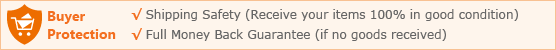
Wooden Box: There is total one box.
| Product Dimension | 190mm x 145mm x 15mm (7.5" x 5.7" x 0.6") |
|
Net Weight |
160g |
|
Package |
Carton box |
|
Packing Size |
200mm x 155mm x 20mm (7.9" x 6.1" x 0.79") |
|
Gross Weight |
200g |
Packing List:
1 USB Dongle
1 CD for Ucancam Installation
1 CD for Ucancam Video Demo
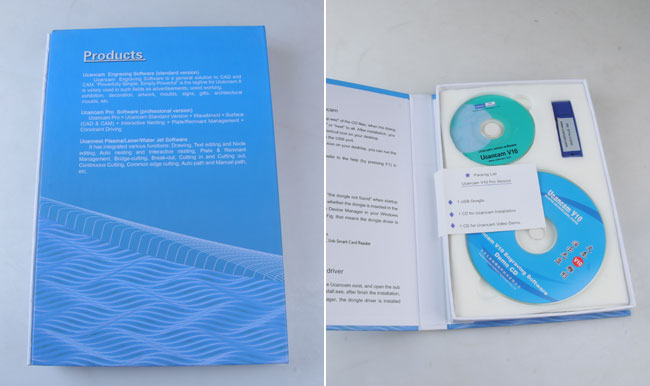
Comprehensive guarantee for 1 year except the wearing parts
24 - hour technical support by email or calling
User - friendly English manual for machine using and maintaining
Satisfaction Guarantee
For the items other than consumable products sold via www.Sign-in-China.com, we provide 12 months warranty after delivery. All the extra parts for equipment can be purchased from www.Sign-in-China.com.
We offer 14 days 100% satisfaction guarantee on all our machines. If you are not satisfied after receiving an item, Sign-in-China.com promises that, within 14 days after actual delivery of such an item, you are allowed to return the item to us and get complete refund, provided the returned item does not affect its subsequent re - selling and you also undertake the charge of returning delivery.
3D Engraving:
Image Relief Machining:
Installation:
Nesting Auto and Interactive:
Waveboard Machining:
El vendedor asume toda la responsabilidad de este listado
Cantidad: Pais:
| Envío y manipulación | Para | Servico | Entrega* |
| US $75.00 | Estadpos Unidos | Entrega express: TNT/DHL/FEDEX/UPS | Estimado entre |

| Tiempo de Manejo |
| Enviará generalmente dentro de 3 días hábiles después de recibir el pago aprobado. |
 |
Tenemos 4 almacenes en el extranjero en todo el mundo que ahora incluye: Rusia, EE.UU., Brasil y México. y Estamos creando otro en Europa. Normalmente, enviaremos su pedido desde el almacén más cercano a usted. si las existencias cerca de usted están agotadas, le enviaremos su pedido a usted directamente de China. |
 |
|
| Forma de pago |
 |
|
Historial De Transacciones
Transacciones:
Ucancam Engraving Software is a professional solution to CAD and CAM. It is widely used in such fields as advertisements, exhibition, decoration, artwork, moulds, seal-making, signs,gifts, architectural moulds, wood working, etc.
Description:
• "Powerfully Simple, Simply powerful" is the tagline for Ucancam.
• Ucancam Pro is powerful, flexible industrial strength software.
• Ucancam Pro = Ucancam Standard Version + Parametric + Wave board + Surface (CAD & CAM) + Interactive Nesting.
• Ucancam Pro includes all the design, layout and machining functionality demanded by commercial shops and users, while remaining incredibly easy to use and affordably priced.
• Ucancam Pro is a complete solution for 3D Model Making (CNC routing, engraving, and milling), Rapid Prototyping and Sign making, Wood Carving (Custom fireplaces, door panels), Stone cutting (Memorials, Commemorative plaques).
• As well as the current mainstream Ucancam Pro's 3D Wave board, for this, Pro. Offers all the tools you need for surface wave board designs' machining, such existing wave-shaped designs as lines, curves, and waves can be created on MDF boards. In addition, Original and unique designs and even users ‘special requirements for cutting characters or graphs on finished wave boards can also be graded. Various artistic effects can be achieved through different treatment of MDF
boards through Ucancam Pro.
Feature:
• Support Python script to develop ucancam. you can use Python to create your application.
• Firstly release 64 bit Ucancam, the installation file include 32 bit ucancam version and 64-bit ucancam version, which can install the compatible version according your PC OS version (32/64 bit).
• Set the background color of window.
• In 3 points circle creation, add the method (point, point, tangent) circle, (point, tangent, tangent) circle, (tangent, tangent, tangent) circle.
• The tool path is associated with the drawing.
When the position or shapes of drawing are changed, double click the tool path to regenerate the tool path.
• Modify the tool path name:
1) tool path attribute dialog in design central.
2) Tool path export dialog.
• Add the button "copy”, “cut", "paste" in text popup menu.
• Add the oscillation option in profile tool path--adding oscillation in the Z-axis along your contour tool paths, uses more of the cutting length of the tool, and can reduce tool wear in that axis. This is especially useful when cutting thinner materials or laminated materials such as kitchen counter tops.
• The tool path regeneration.
• Add two-tool type--drill tool and tape ball tool.
• Surface finish tool path: emit finish.
• Dynamically drag text on curve.
• The tool path can be mirrored, rotated.
• Modify font type for mutely text at the one dialog.
Enhancement:
1.the creative relief modeling and 3D canvas function.
2.Strengthen 1 rail sweep surface/2 rail sweep surface.
3.Enhanced the rotary axis towpath.
• The display video system: make it faster, and eliminates flicker.
• "Replace" in text edit: when there are selections, replace text in selection; if no selection, replace text for all.
• Auto Nesting: when the part cannot be put in the sheet, the part will be not moved to avoid the contact with other part.
• The faster speed for surface towpath creation.
• Surface parallel finish towpath.
• The drawing for the selected char in text edits command.

Ucancam V12 engraving software can help you do anything, such as:
- Light-box advertisement.
- Folding screen door.
- Make sign mark through Area Clearance.
- Insert and inlay.
- Image engraving and stripping.
- Relief, etc.
You can develop your creation by this software; it can make your dream come true!
Ucannest V12 Pro VS Ucannest V11 Pro
1. Rewrite Ucancam 2D display modular, to realize the faster rendering and the beautiful show result.
2. Add 2 single font: cadhzf.shx, bigfont.shx.
3. Add the spiral strategies in the area clearance and the intelligent area machining.
4. Add the Flute Toolpath.
5. support to snap the feature point of text.
6. Text reverse: for the Vertical Font, just exchange the line.
7. Improve the function of the Single Stroke.
8. Add shortcut key customization.
9. Add "Extract Loop" function.
10. Improve the function of "Curve Z-map".
11. Improve the function of "Symbol Library".
12. support to export the image.
13. Improve the function of "Toolpath Panel".
14. Fix some bugs.
15. Add the mesh smooth function.
16. Add the mesh subdivide function.
17. Add the mesh fill holes function.
18. Improve the function of relief sculpt , and add the texture Alpha brush.
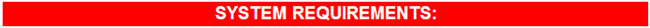 Operation system: Windows 11, 10, 8, 7 (64bit)
Operation system: Windows 11, 10, 8, 7 (64bit)
CPU: Intel Pentium II, 300 or above, or same-level CPU, (preferable P4 2.4G or above)
RAM: 128MB or above, preferable 256MB
Hard disk: 500M
Monitor display: resolution 800 x 600, 256 colors, preferable 1024 x 768, true color
CD drive: CD-ROM/DVD driver
Port: available with Mouse port and USB 2.0 port

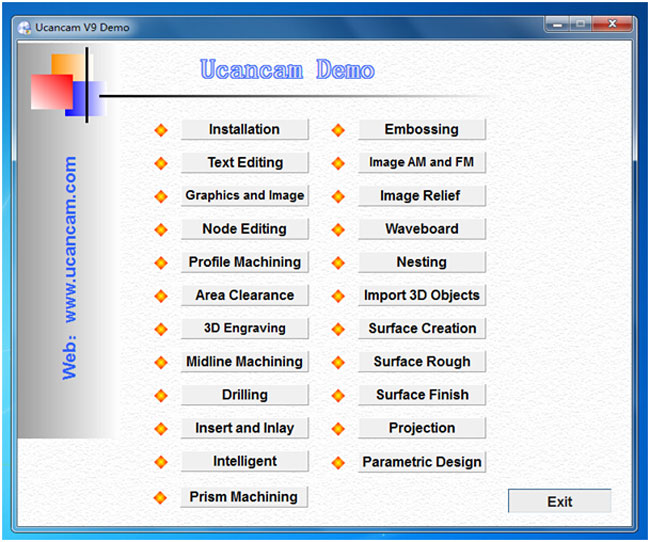

 |
|
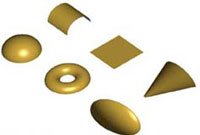 |
|
 |
|
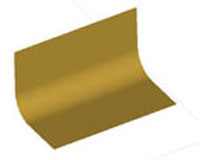 |
Surfaces edit Chamfer, fillet, extend, trim, untrim, split surface by isoparams |
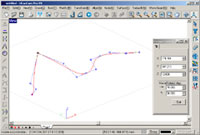 |
3D Curve creation and edit 2D curve can be converted into 3D curve, then you can drag and edit the node of the curve in 3D view, so that to modify the shape of the curve. |
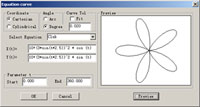 |
Equation Curve The software can automatically generate the curve described in the equation like this: X=fx(t) R=r(t) Y=fy(t) or θ=theta(t) Z=fz(t) Z=Z(t) |
 |
|
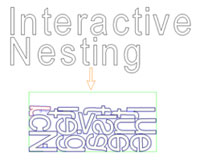 |
Interactive Nesting After setting the parameters of kerf width, cutting margin compensation and Iteration count; You can automatic nest the parts, and then you can reselect this parts, and manually nest the parts, user-interactive postioning the parts, dragging, rotating and mirroring.this function support drag, drop and bump features. |
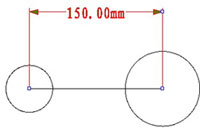 |
|

 |
|
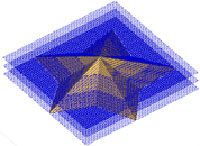 |
|
 |
|
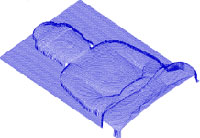 |
Surface Finish Machining--Parallel Surface Milling often makes finish parallel machining with Ball Nose. Parallel machining means the toolpath is parallel.Toolpath machines the entire surface through parallels. The linear cutting machining can be done in any direction or of any angles, but all the surface machining toolpaths must be parallel. In most cases, parallel toolpaths can cut out the best surface. |
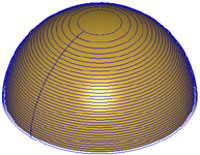 |
Surface Finish Machining--Contour Finish Contour machining can promote the machining speed in the same horizontal plane with Z-axis invariable. Besides, partial contour can also be carried out via limiting the machining range and depth. Toolpath is fitted into arc which reduces the G-codes and improves machining efficiency. This is mainly used for high-speed milling machines. |
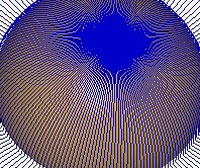 |
Surface Finish Machining--Emit |
 |
|

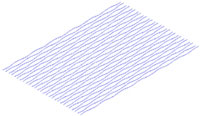 |
|
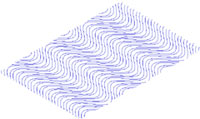 |
|
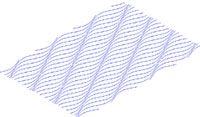 |
Straight Wave Straight Wave can be directly generated by selecting different tools and by setting texture sizes, toolpath intervals, sample lines, base lines, and wave angles. |
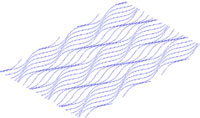 |
Curvilinear Wave Curvilinear Wave can be directly generated ,by selecting different tools and by setting texture sizes,toolpath intervals, wave angles, fold height, sample lines and base lines. |
 |
Silk texture Hair-shaped effects can be achieved through the silk texture machining on regular or irregular, scattered or disorderly straight lines and curveilinear lines in three ways: middle wider,start wider and end wider. |
 |
|
 |
Fan texture Curve Wave |
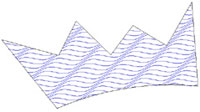 |
|
Installation:
1. Double click the "wtSetup.exe" of the CD files, when the dialog boxes present, click "OK" or "next" to all. After installation, you can use a "Ucancam" shortcut icon on your desktop.
2. Insert the USB dongle in the USB port.
3. Double click "Ucancam" icon on your desktop, you can run the software.
4. For more help, olease refer to the help(by pressing F1) in Ucancam.
Fix:
1. Lead in\lead out error in profile toolpath.
2. Spline error in dxf import.



 (4)
(4)
 5 (4 )
5 (4 )Escriba un comentario para Ucancam V12 Pro Version CNC Engraving Software for CNC Router G Code





Learn more about us from the following links:
19th Reklama Pholygraf Trade Fair 2012
ISA International Sign Expo 2012
Buyers say:
Jackson, Andy and David from UK
Adam Fernanders from South Africa

a) The Stepped Price
According to the different procurement quantities of customers, Sign-in-China.com formulates different price levels for commodity. Hence, your purchase price will be ultimately attributed to the procurement quantity.
The Stepped Prices shown on the product page is as following:

b) Trial Order Price / Sample Price
We offer free samples or some lower priced products(the product price plus shipping cost only)for our customers easily to experience our products and services from purchasing.
For details, please click:
http://www.sign-in-global.com/product/sampleproduct.html
c) Limited Time Offers
Every Tuesday Sign-in-China.com releases the latest products for Limited Time Offer, and after one week, the original price will be recovered. We sincerely expect your timely attention to the discount activities of Limited Time Offers on Sign-in-China.com.
For details, please click:
http://www.sign-in-global.com/product/discount.html
d) Flash Wholesale
Every Monday Sign-In-China.com and cooperation factory jointly campaigns the Flash Wholesale products for bulk purchase customers, and after a week, the original price will be receovered. We sincerely expect your timely attention to the preferential activities on Sign-In-China.com.
For details, please click:
http://www.sign-in-global.com/product/featuredproduct.html
e) You decide the prices for Bulk Orders
If the commodity quality you choose beyonds the quantity of fourth step price on Sign-in-China.com, or if you think the website stepped prices don’t meet your bulk purchase demand, you can use our "Make Offer" service on Sign-in-China.com to fill out your planned purchase quantity and target price then submit as a Bulk Order, for which we will review and endeavor to realize the deal with you.
If you need bulk order , please enter here to Make Offer:


a) PayPal online payment
https://www.paypal.com/webapps/mpp/buying-online
b) PayPal direct payment (our PayPal account: lyh@chinasigns.cn)
https://www.paypal.com/webapps/mpp/make-online-payments
c) Credit card payment (through PayPal gateway, some areas may be restricted)
https://www.paypal.com/us/webapps/helpcenter/article/?articleID=94038&topicID=11500008&m=TTQ
d) Bank transfer
https://www.paypal.com/us/webapps/helpcenter/article/?articleID=94040&topicID=11500008&m=TTQ
e) Telegraphic Transfer (T/T) payment
(1) Place an order
(2) Get the bank account information of Sign-in-China.com
(3) Make the payment at the bank, and get the Payment Receipt
(4) Send the Payment Receipt to service@sign-in-global.com
(5) Receive the Tracking Number of your order
(6) Wait for your order.
Bank transfer payment information:








 on the product page and submit your questions, we will reply you as soon as possible.
on the product page and submit your questions, we will reply you as soon as possible.






Learn more about us from the following links:
19th Reklama Pholygraf Trade Fair 2012
ISA International Sign Expo 2012
Buyers say:
Jackson, Andy and David from UK
Adam Fernanders from South Africa





For details, please refer to the following:
a) Bank Transfer (T/T) payment
(1) Place an order
(2) Get the bank account information of Sign-in-China.com
(3) Make the payment at the bank, and get the Payment Receipt
(4) Send the Payment Receipt to service@sign-in-global.com
(5) Receive the Tracking Number of your order
(6) Wait for your order.
Bank transfer payment information:
b) PayPal online payment https://www.paypal.com/webapps/mpp/buying-online
c) PayPal direct payment (our PayPal account: lyh@chinasigns.cn) https://www.paypal.com/webapps/mpp/make-online-payments
d) Credit card payment (through PayPal gateway, some areas may be restricted) https://www.paypal.com/us/webapps/helpcenter/article/?articleID=94038&topicID=11500008&m=TTQ
e) Bank transfer (through PayPal gateway) https://www.paypal.com/us/webapps/helpcenter/article/?articleID=94040&topicID=11500008&m=TTQ
f) Western Union Payment
Receiver’s First name: Zifei Receiver’s Last name: Li Address: 4th Floor., Building No.8, Community No.12. Advanced Business Park, No.188 Western Road of the 4th Ring, Fengtai, Beijing.


a) Confirm if your credit card requires verification: https://www.paypal.com/us/webapps/helpcenter/article/?solutionId=10568&m=SRE
b) Confirm if you have exceeded the limitation of maximum amount https://www.paypal.com/us/webapps/helpcenter/article/?solutionId=11516&m=SRE
c) Confirm if you have any other restrictions https://www.paypal.com/us/webapps/helpcenter/article/?articleID=94053&m=SRE
If you failed to make payment via PayPal, please choose Bank Transfer(T/T) or Western Union Payment.



We will ship your order by Express or by sea and usually the carriers are FedEx, TNT, UPS, DHL, or EMS. It shall be quite safe during shipping with substantial package. It shall be quite safe during shipping with substantial package. Additionally, we will purchase insurance as a gift for your package.


For details, please click the following links:
Changes & Returns: http://www.sign-in-global.com/info/ChangesandReturns.html
Warranty: http://www.sign-in-global.com/info/QualityWarranty.html



Recibe gratis actualizaciones, descuentos y ofertas especiales para ganar productos gratis y premios en efectivo
www.sign-in-guatemala.com. es el mayor proveedor en línea de productos de publicidad en el mundo y especializados en el suministro de una solución integral para los clientes al seleccionar equipos de Publicidad, materiales de consumo articulos publicitarios, productos de publicidad, etc. También el centro de servicio en el extranjero autorizado por la Asociación China de impresión, de inyección de tinta, para lo cual hemos establecido sucursales en el extranjero, en 6 países extranjeros con el fin de brindar un mejor servicio a nuestros clientes en todo el mundo. Nuestros productos cubren todo el campo de la Publicidad y la señalización y todos los productos que suministramos se hacen de conformidad con las normas internacionales de calidad, como resultado de que, en la actualidad, tenemos más de 9000 productos en línea para la venta. Desde que implementamos la compra centralizada, todos los productos se cotizan a precios competitivos.
